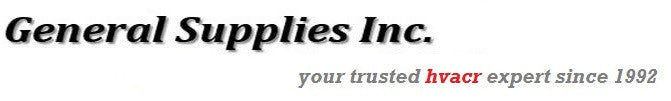Venstar VST3900 Thermostat
VENSTAR PROGRAMMABLE STAT
VST3900 is the direct replacement for P374-1500, P374-1900
QUESTIONS & ANSWERS
Ask a Question-
How to replace battery
To change the battery on a Venstar Voyager thermostat (similar to the one in your photo), follow these steps:
Turn Off Power: For safety, turn off the power to your thermostat at the breaker.
Locate the Battery Compartment: Open the front cover of the thermostat by gently pulling it open from the edge. The battery compartment is usually accessible from the back or inside the cover.
Remove the Old Batteries: Depending on the model, it may use AA or AAA batteries. Carefully remove the old batteries, noting their orientation.
Insert New Batteries: Insert fresh batteries, ensuring they’re oriented correctly (matching the positive and negative symbols).
Close the Cover and Power On: Close the cover securely, turn the power back on, and check that the thermostat is working properly.
If your thermostat doesn't turn on after replacing the batteries, check that they are installed correctly and fully seated.